How to perform a heuristic analysis: A Checklist
9 Principles to consider when evaluating an experience
1. Assess current state
When users land on or navigate to a page, they need to immediately understand where they are, where they came from, and where they can go.

Questions to ask:
- Does the content on this page quickly communicate this page’s purpose?
- Is there context on this page that considers where a user came from?
Ex:
- Organic/Paid Keywords and Ad Content
- Previous pages in the breadcrumbs (/services, /features, etc.)
- If there are several pages for one action (Checkout flow)
- Are the logical next steps for users on this page clear and available to proceed to the next step in the journey?
Ex:
- Relevant CTAs
- Related content (blogs, product pages, etc.)
- In-depth product/service information
Example (Do this)
1. Where you came from.
2. Where you are.
3. Where you can go.
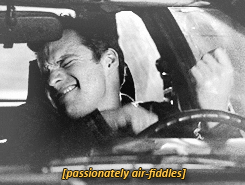
2. Use symbols, language, and imagery that match the user’s real world
The webpage experience should speak the users’ language with words, phrases, imagery, and concepts familiar to the user.
Questions to ask:
- Is there any language on this page that might be over a user’s head?
Ex:
- The language is too technical and only relevant to people in a specific industry, not the general population.
- Is the content (imagery, copy, media) recognizable to a user?
Ex:
- Recognizable visuals that relate to what users are shopping for. A good example is Warby Parker, which includes photos of models wearing their glasses and illustrates to users how their glasses would look on multiple face shapes.
- Are there any unlabeled icons? If so, are their meanings clearly stated for the general user?
- Is the tone of the content consistent with what a user expects to see based on the subject/industry?
- Are you using appropriate product/service descriptions (Ex, units of measurement) that are relatable and easy to visualize for this particular group of users?
Example
3. Each experience provides a logical next step in the user’s journey
Ask yourself, “Does step lead users to a logical next step?” Ensure there are no “dead ends” so a user never feels trapped or lost.
Questions to ask:
- Is there an option for users to explore the website further or complete a conversion on every site page?
- Does the content explain the next logical step a user can take and provide access to it?
- Are the current “next step” options relevant?
- Is the current experience trying to send users too far down the funnel? (Keep an eye out for bottom-of-funnel CTAs on top-of-funnel pages.)
Example
This example from Mouseflow offers two CTA options in the hero, Book a Demo or Try for Free, and a sample of a signup page that allows the user to hover over it with their mouse and see a real-time click map illustrating how the tool works. Lastly, when the user scrolls further down the homepage, they can see examples of how various businesses can utilize Mouseflow.
4. Ensure consistency in the language, tone, and design
Use recognizable design elements and language that remain consistent throughout the website experience.
Questions to ask:
- Are CTAs given similar treatment across the site?
Ex:
- Are conversion-oriented CTAs highlighted in a different color than action-oriented CTAs?
- Is there a consistent hierarchy of content regions, and is the most impactful content emphasized on the page?
- Is this experience what a user would expect regarding the industry or line of business?
Ex:
- Travel sites have a date input on the homepage (Booking.com, Airbnb, etc.).
- Important service-oriented websites (ex., Plumbers offering 24/7 emergency help) provide quick access to contact information.
- E-commerce websites have cart access located in the top right of the header.
Example
Booking websites with the date/location inputs on the homepage’s hero.
5. Identify and eliminate friction
Eliminate mental calculations, estimations, comparisons, and unnecessary thinking.
Watch for unnecessary elements or copy that distract users from the desired conversion.
Questions to ask:
- Does a user have to stop and think to comprehend what they are experiencing?
- Is there a more straightforward way to communicate the main point of the page?
- Is there too much information stuffed onto one page or region?
- Are there unnecessary hyperboles that don’t add value to the information a user seeks?
- Are there any elements on the page that are distracting and not adding value to the main subject of the page?
Ex:
- Unnecessary promotional banners
- Irrelevant CTAs
- Unrelated imagery
- Long and exhausting elements that add to cognitive load (long forms, tables, lists, large blocks of text, etc.)
- Unnecessary associations that don’t align with the page intent.
- Does a user have to leave the page to make any relevant comparisons?
Example
Here are five elements on this homepage that could be friction.
6. When in doubt, assume the user doesn’t know.
Don’t rely on the user’s knowledge base. If you are unsure whether they will understand an action, language, or layout, then it’s best to assume they won’t.
Questions to ask:
- Is there anything on this page that needs to be explained and isn’t?
- What are the assumptions this page is making about the intended user?
Ex:
- The user knows how to use a specific widget.
- The user understands all the field labels of a form.
- The user is familiar with the industry-specific language used on the page.
- The user has all the information they need at the point of conversion.
- Would tooltips be helpful here?
- Does the user need to look at something off-page to understand an element or perform an action?
Example
Tooltips can work, but only when needed.
7. Establish flexible journeys (Personalization)
Ensure you consider new users, expert users, and users with different needs. Provide a prescriptive (for whom does this apply) and a descriptive (what this is) explanation within the content for necessary elements.
Questions to ask:
- Would a first-time visitor to this experience understand what they see?
- Would an expert user have a clear path to their goal in this experience?
- Are there any personas/visitor types that are isolated?
- Does this experience meet accessibility standards?
- Color blindness
- Screen readers
- Etc.
Example:
Be prescriptive (for whom) on your homepage if you have multiple types of visitors.
8. Have a minimalist mindset
Website experiences should not contain irrelevant or rarely needed information. Every extra unit of information competes with the critical information on the page, diminishing its relative visibility.
Questions to ask:
- What is the sole purpose of this part of the experience?
- Could the user still understand the page messaging if you only show one image and one line of copy here?
- Is everything in this view necessary for a user to see right now?
- Can any webpage elements be removed as long as they won’t take away from the main objective of the webpage experience?
- Can we emphasize the visibility of essential elements by eliminating the distractions around them?
- White space is your friend!
Example:
This homepage shows 13 separate elements with different objectives in one view. Minimizing it to 8 helps emphasize the impact/message of the hero region.
9. Give the user feedback/validation that their actions are activated
Whether you’re interacting with a website or a person, your brain naturally looks for patterns and confirmations that your interactions are being received.
Questions to ask:
- Do the form fields verify that the information entered into the input field is correct?
- When a page or page element is loading, is there a proper visual to let the user know?
- Does the CTA/button change color once selected (or previously chosen within the same pageview)?
- Does a thank-you page confirm that a user’s information is received once a form is submitted?
Example
Give users an indicator that they have filled out the form input improperly so they don’t click the “submit” button and receive an error.